DELETE TELEGRAM ACCOUNT: Telegram is a cloud-based instant messaging app and voice-over IP service developed by the Russian entrepreneur Pavel Durov and his brother Nikolai. Telegram was officially launched in August 2013. Pavel Durov and his team aimed to create a secure and privacy-focused messaging platform as an alternative to existing messaging apps.
Telegram gained early attention for its emphasis on security and privacy. It uses a combination of 256-bit symmetric AES encryption, 2048-bit RSA encryption, and Diffie-Hellman secure key exchange to secure messages.
Telegram introduced "Secret Chats," a feature that provides end-to-end encryption for messages and allows users to set self-destruct timers for messages. These chats are not stored on Telegram's servers.
Telegram experienced significant growth during these years, attracting users with its fast and feature-rich platform. It gained popularity for its ability to send large files and media. Telegram introduced the Bot API, allowing developers to create bots for Telegram. This opened up possibilities for various automated services and interactions within the app.
Telegram introduced end-to-end encryption for voice calls, adding an extra layer of security for users communicating through voice messages. Telegram introduced Telegram Passport, a feature that allows users to securely store and share their identity documents with third-party services.
Telegram announced plans for the Telegram Open Network (TON) blockchain and its native cryptocurrency, GRAM. However, these plans faced legal challenges, and in 2020, the U.S. Securities and Exchange Commission (SEC) halted the TON project.
Telegram introduced group video calls, expanding its communication features to include video conferencing. Telegram continues to evolve, with regular updates introducing new features and improvements. The platform maintains a focus on user privacy and security.
DELETE TELEGRAM ACCOUNT: Telegram has become popular for its combination of security features, user-friendly interface, and additional functionalities like channels, groups, and stickers.
What happens if you delete Telegram Account
DELETE TELEGRAM ACCOUNT: If you choose to delete your Telegram account, the following consequences generally occur:
- Data Deletion: Deleting your Telegram account will remove all of your messages, contacts, and any other data associated with your account. This includes groups and channels you've created or joined.
- Lost Access: Once you delete your account, you lose access to it immediately. You won't be able to log in again, and your username will become available for others to use.
- No Recovery: Unlike some other messaging platforms, Telegram doesn't store your data on its servers permanently. If you delete your account, there's no way to recover the messages or any other data associated with it.
- Leaving Groups and Channels: If you're a member of any groups or channels, your account will leave them upon deletion. If you're an admin of any groups or channels, you might want to transfer ownership or make necessary arrangements before deleting your account.
- Disappearing from Contacts: Your account will be removed from the contact lists of your friends on Telegram, and they won't be able to send messages to you.
DELETE TELEGRAM ACCOUNT: Remember to inform your contacts if you plan to delete your account, especially if you're part of groups or channels where your absence might impact others. Additionally, consider downloading your data if you want to keep a copy of your messages before deletion, as once the account is deleted, the data is permanently lost.
Deleting Telegram using the app
DELETE TELEGRAM ACCOUNT: Here are steps to delete telegram account using mobile app
- Open the Telegram app.
- Tap on “Settings” and select “Telegram FAQ”.
- Once you’re in the FAQ, find the section labeled “Your account”.
- Tap on “Delete your Telegram account”.
- Then you’ll be directed to the Telegram website, where you’ll be asked to enter your phone number.
- You’ll then receive a confirmation code via SMS and a new field will open, where you should enter the code.
- You’ll then land in the Telegram Core area, where you should select “Delete account”.
- On the next page, confirm that you’d like to delete your account. Your account will then be deleted.
Deleting Telegram using your browser
DELETE TELEGRAM ACCOUNT: It is by far more comfortable to delete your Telegram account using the browser. You can skip the FAQ in the app and more easily type in the code from your smartphone.
- Open up the Telegram website.
- Enter your phone number and click “Next”.
- A code will be sent to you in the Telegram app.
- Enter this code on the website.
- If you like, you can share a reason why you’re deleting Telegram. Then click “Delete My Account”.
- You’ll be automatically logged out of your account and it will be deleted.
How to backup telegram account data
DELETE TELEGRAM ACCOUNT: Telegram does not offer a built-in feature to back up your entire account data directly from the app. However, you can back up your chat history using Telegram's "Export Chat History" feature. Here's how you can do it:
Export Chat History:
- Open the Telegram app.
- Go to the chat you want to export.
- Tap on the contact or group name at the top of the screen to open the Contact or Group Info page.
- Scroll down and tap on "Export Chat."
- Choose whether to include media files (photos, videos, etc.) in the export.
- Select the destination for the exported file (you can save it to your device, cloud storage, or send it to another app).
Note: This method exports individual chats, and you'll need to repeat the process for each chat you want to back up.
Back Up Media Files:
- If you want to back up media files separately (photos, videos, etc.), you can manually copy them from the Telegram folder in your device's storage. This folder is usually located in the internal storage or SD card.
Secure Your Account:
- It's essential to ensure that your Telegram account is secure. Enable two-step verification to add an extra layer of security.
DELETE TELEGRAM ACCOUNT: Additionally, third-party apps or services may claim to offer Telegram backup solutions, but it's important to be cautious and verify the security and legitimacy of such tools before using them, as they may compromise your account security.

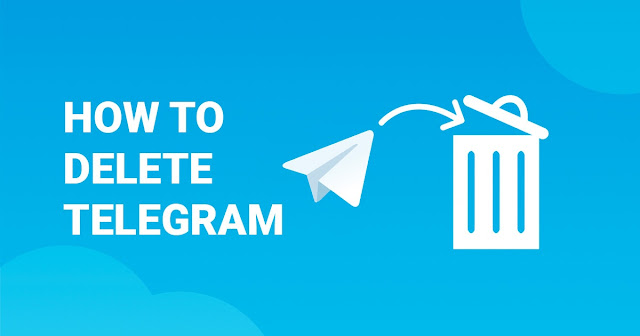

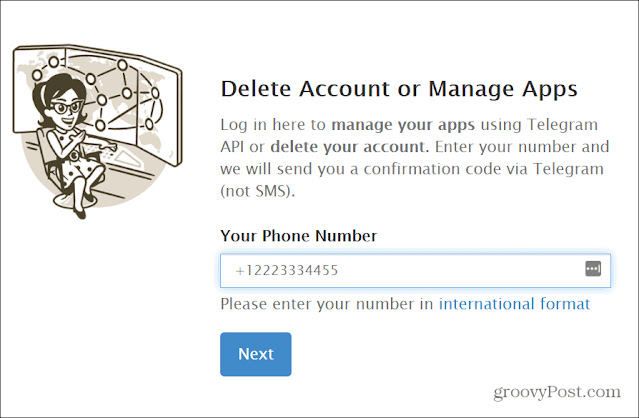

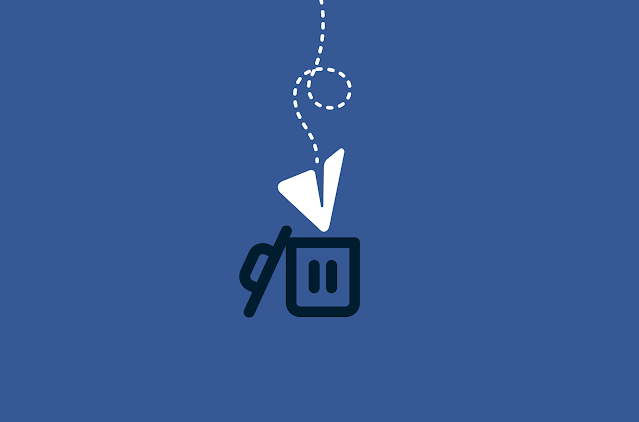





0 Comments