Google Maps, an extensively used navigation application, not only assists in finding directions but also enables you to share your real-time location with friends, family, or colleagues.
Whether arranging a meeting, coordinating travel plans, or simply informing loved ones about your safety, sharing your live location on Google Maps is a simple process.
Here's a general guide on how to share your live location using Google Maps:
- Open Google Maps - Ensure you have the latest version of the Google Maps app installed on your device & Launch the app.
- Sign in - Ensure you are signed in to your Google Account.
- Share Your Location - Tap on the blue dot that signifies your location on the map, usually located in the lower-right corner of the screen.
- Share Your Live Location - A menu will appear with various options. Look for "Share your location" or "Share your real-time location."
- Choose Duration - Select the duration for which you want to share your live location. You can specify a particular time or choose "Until you turn this off" for continuous sharing.
- Select Contacts - Choose the contacts with whom you want to share your live location. You can share it with specific individuals or select apps like messaging apps.
- Send - Once you have chosen the duration and selected contacts, tap the "Send" or "Share" button.
- Monitor Shared Location - Recipients will receive a notification with a link to view your live location. They can open the link in a web browser to see your location on a map.
- Stop Sharing - You can stop sharing your live location at any time by returning to the same menu where you initiated the sharing and selecting the option to stop sharing.

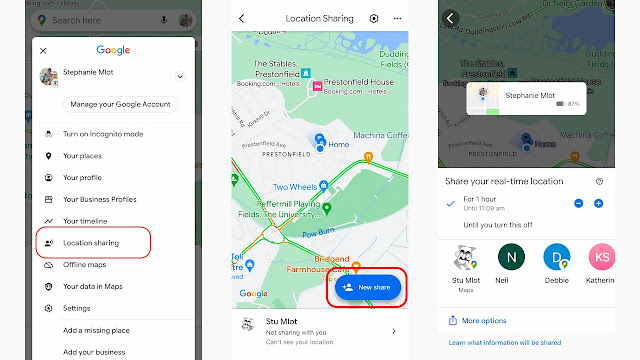





0 Comments