AMP PAGES: AMP stands for Accelerated Mobile Pages, which is an open-source project aimed at improving the performance of mobile web pages. The goal of AMP is to make mobile web pages load faster and perform better, resulting in a better user experience for mobile users.
AMP pages are built using a restricted set of HTML, CSS, and JavaScript, which allows them to load much faster than traditional web pages. The AMP framework also includes several optimization techniques, such as preloading resources and caching, to further improve performance.
To create an AMP website, you'll need to use the AMP HTML framework and follow the AMP specifications. There are also several AMP components available, such as AMP Carousel, AMP Form, and AMP Analytics, which can be used to add additional functionality to your AMP pages.
Some popular websites that use AMP include CNN, The Washington Post, and BuzzFeed. If you're interested in learning more about AMP, you can check out the official AMP website at https://amp.dev/.
Benefits of AMP Website
AMP PAGES: There are several benefits to using AMP for your website:
- Improved performance: AMP pages are designed to load quickly, resulting in a better user experience for mobile users. Faster loading pages also have a positive impact on search engine rankings.
- Increased mobile traffic: With more and more users accessing the internet on mobile devices, having a fast-loading mobile website can help attract and retain mobile users.
- Better user experience: A faster and smoother user experience on mobile devices can lead to increased engagement, lower bounce rates, and higher conversion rates.
- Improved search engine visibility: Google has indicated that AMP pages may receive a boost in search engine rankings due to their fast loading speeds and improved user experience.
- Increased ad revenue: Faster loading pages can lead to increased ad viewability and engagement, which can result in higher ad revenue for website owners.
- Simplified development: AMP provides a standardized framework and set of components that can simplify the development of mobile pages, reducing the time and resources required to create and maintain a mobile website.
Overall, using AMP can help improve the performance and user experience of your mobile website, resulting in increased traffic, engagement, and revenue.
Demerits of AMP Website
AMP PAGES: While there are several benefits to using AMP for your website, there are also some potential drawbacks to consider:
- Limited functionality: The use of a restricted set of HTML, CSS, and JavaScript can limit the functionality and design options of your website, which may be a concern for some businesses.
- Increased complexity: While AMP can simplify the development of mobile pages, it can also add additional complexity to the development process, particularly if you are trying to maintain both AMP and non-AMP versions of your website.
- Additional maintenance: If you have both AMP and non-AMP versions of your website, you will need to maintain both, which can add additional time and resources to your website maintenance efforts.
- Reduced ad revenue: While faster loading times can lead to increased ad viewability and engagement, some publishers have reported reduced ad revenue on AMP pages due to limitations on ad formats and the use of AMP's own caching system.
- Possible SEO drawbacks: While Google has indicated that AMP pages may receive a boost in search engine rankings, some SEO experts have raised concerns about the potential impact of AMP on organic search traffic and visibility.
Overall, while AMP can offer significant benefits for mobile website performance and user experience, it may not be the best fit for every business or website. It's important to weigh the potential benefits and drawbacks carefully before deciding whether to implement AMP on your website.
How to create a AMP Page for Blogger
AMP PAGES: Here are the steps to create an AMP page for your Blogger blog:
- Log in to your Blogger account and go to the "Layout" section for the blog you want to add AMP to.
- Click on the "Add a Gadget" option, and select "HTML/JavaScript" from the list.
- In the content area, copy and paste the following code:
<b:if cond='data:blog.url == data:blog.homepageUrl'>
<link rel='amphtml' href='[YOUR-AMP-PAGE-URL]'/>
</b:if>
- Replace [YOUR-AMP-PAGE-URL] with the URL of your AMP page. If you don't have an AMP page yet, you can create one using the AMP HTML framework and follow the AMP specifications.
- Save the gadget and preview your blog. You should now see a link to your AMP page in the head section of your blog's homepage.
- Test your AMP page using the AMP Validator tool to ensure that it meets the AMP specifications.
That's it! By adding the AMP HTML code to your Blogger blog, you can create an AMP version of your blog's homepage, which can help improve mobile performance and user experience.
Remember that AMP pages are restricted in terms of functionality and design options, so you may need to adjust your design or content to fit the AMP specifications.
How to create a amp page in WordPress
AMP PAGES: Here are the steps to create an AMP page in WordPress:
- Install and activate an AMP plugin for WordPress. There are several options available, such as AMP for WP, AMP by Automattic, and WP AMP Ninja. You can search for and install these plugins from the WordPress plugin repository, or download them from the plugin developer's website.
- Once the plugin is installed and activated, you can customize the design and functionality of your AMP pages using the plugin's settings and options.
- Test your AMP pages using the AMP Validator tool to ensure that they meet the AMP specifications.
- Once you're happy with your AMP pages, you can submit them to Google for indexing and inclusion in Google's AMP cache. To do this, you'll need to add the following code to the head section of your AMP pages:
<link rel="canonical" href="[YOUR-CANONICAL-PAGE-URL]">
- Replace [YOUR-CANONICAL-PAGE-URL] with the URL of the non-AMP version of the page.
- You can also add a link to your AMP page in the head section of your non-AMP pages by adding the following code to your WordPress theme's header.php file:
<?php if ( function_exists( 'ampforwp_is_amp_page' ) && ampforwp_is_amp_page() ) { ?>
<link rel="canonical" href="[YOUR-CANONICAL-PAGE-URL]">
<link rel="amphtml" href="[YOUR-AMP-PAGE-URL]">
<?php } ?>
- Replace [YOUR-CANONICAL-PAGE-URL] with the URL of the non-AMP version of the page, and [YOUR-AMP-PAGE-URL] with the URL of your AMP page.
That's it! By following these steps, you can create an AMP version of your WordPress pages, which can help improve mobile performance and user experience.
How does AMP work?
AMP PAGESE: AMP (Accelerated Mobile Pages) works by using a stripped-down version of HTML, CSS, and JavaScript to create lightweight web pages that load quickly on mobile devices. Here's how it works:
- AMP HTML: AMP uses a simplified version of HTML, called AMP HTML, that is designed to load quickly and efficiently on mobile devices. This version of HTML removes many of the elements that can slow down page loading times, such as third-party scripts, custom fonts, and certain types of JavaScript.
- AMP CSS: To further improve page loading times, AMP uses a streamlined version of CSS, called AMP CSS, that is optimized for mobile devices. This version of CSS is limited to a small set of styles and properties that are designed to improve performance and minimize render-blocking.
- AMP Cache: To ensure that AMP pages load quickly, Google provides an AMP cache that stores cached copies of AMP pages on its servers. When a user requests an AMP page, the page is served from the AMP cache, which can significantly reduce page loading times.
- Validation: To ensure that AMP pages meet the specifications for performance and usability, Google provides a validation tool that checks AMP pages for errors and issues. AMP pages must pass this validation process to be included in the AMP cache and be eligible for Google search results.
Overall, AMP works by simplifying the structure and content of web pages to improve mobile performance and user experience. By using a stripped-down version of HTML, CSS, and JavaScript, along with the AMP cache and validation tools, AMP pages can load quickly and efficiently on mobile devices, which can help improve engagement and conversions for businesses.
3 core components of AMP
AMP PAGES: The 3 core components of AMP (Accelerated Mobile Pages) are:
- AMP HTML: AMP HTML is a subset of HTML that is optimized for mobile devices and designed to load quickly and efficiently. It is a stripped-down version of HTML that removes many of the elements that can slow down page loading times, such as third-party scripts, custom fonts, and certain types of JavaScript.
- AMP JavaScript (JS): AMP JS is a library that is used to control the loading and rendering of AMP pages. It is designed to be lightweight and efficient, and it restricts the use of certain types of JavaScript that can slow down page loading times. AMP JS also includes a variety of performance optimizations, such as pre-rendering and lazy loading, that can further improve page loading times.
- AMP Cache: The AMP cache is a content delivery network (CDN) that stores cached copies of AMP pages on its servers. When a user requests an AMP page, the page is served from the AMP cache, which can significantly reduce page loading times. The AMP cache also provides additional benefits, such as pre-rendering and pre-fetching, that can further improve page performance.
Together, these three core components of AMP work to create fast-loading and efficient web pages that provide a better user experience on mobile devices. By optimizing HTML and JavaScript, and by utilizing the AMP cache, AMP pages can load quickly and efficiently, which can help improve engagement and conversions for businesses.
What are list of amp plugin available in WordPress
AMP PAGES: There are several AMP plugins available for WordPress. Here is a list of some of the most popular ones:
- AMP for WP – Accelerated Mobile Pages: This is one of the most popular AMP plugins for WordPress. It is a comprehensive plugin that allows you to create AMP pages for your WordPress site easily. It comes with a variety of features, including support for Google AdSense, Google Analytics, and social sharing buttons.
- AMP by Automattic: This is another popular AMP plugin for WordPress, developed by the same team behind WordPress.com. It allows you to create AMP pages for your WordPress site without any coding knowledge. It also comes with support for Google Analytics and Google AdSense.
- WP AMP Ninja: This is a premium AMP plugin for WordPress that allows you to create AMP pages with a drag-and-drop interface. It comes with a variety of templates and customization options, and it is designed to be user-friendly.
- AMP for WP – Mobile Page Acceleration: This is a lightweight AMP plugin that allows you to create AMP pages for your WordPress site easily. It comes with support for Google Analytics, Google AdSense, and Facebook Instant Articles.
- Glue for Yoast SEO & AMP: This is an AMP plugin that works in conjunction with the popular Yoast SEO plugin for WordPress. It allows you to create AMP pages for your WordPress site with Yoast SEO integration.
- AMP for WP – AMP Page Builder: This is a premium AMP plugin that allows you to create custom AMP pages with a drag-and-drop interface. It comes with a variety of templates and customization options, and it is designed to be user-friendly.
These are just a few examples of the many AMP plugins available for WordPress. You can search the WordPress plugin repository for "AMP" to find more options.
Why you should create AMP landing pages?
AMP PAGES: There are several reasons why you should consider creating AMP (Accelerated Mobile Pages) landing pages:
- Faster Page Load Times: AMP landing pages are designed to load quickly on mobile devices, which can significantly improve the user experience. Faster page load times can also help reduce bounce rates and improve conversions.
- Improved Mobile Performance: AMP landing pages are optimized for mobile devices, which can improve performance and ensure that your landing pages look great on all mobile devices.
- Higher Search Engine Rankings: Google has indicated that it favors AMP pages in its search results, which means that creating AMP landing pages can help improve your search engine rankings and visibility.
- Better Ad Performance: AMP landing pages are designed to be lightweight and efficient, which can improve the performance of your ads. This can result in higher click-through rates (CTR) and lower cost-per-click (CPC) for your ads.
- Increased Engagement: Faster page load times and improved performance can lead to increased engagement with your landing pages. This can result in higher conversion rates and more revenue for your business.
Overall, creating AMP landing pages can provide several benefits for your business. By improving mobile performance, search engine rankings, ad performance, and engagement, AMP landing pages can help you reach more customers and achieve your marketing goals.







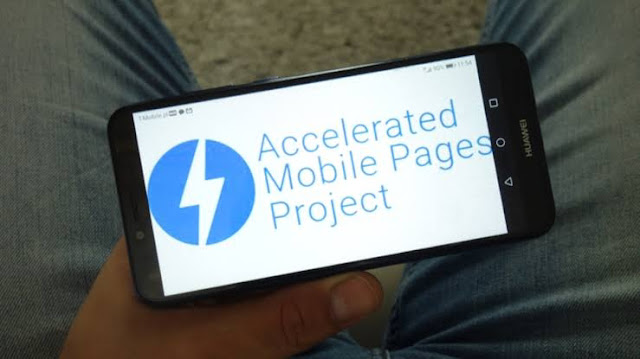






0 Comments