Why You Go For a Blogger or Blogspot.com?
Almost everyone on blogging career was only start
with blogger.com because it's at free of cost and you don't need to
take domain and hosting for your blog. Blogger.com is backed up
Google the most popular search engine in the world.
You can easily create a blog with your Google account
(i.e. GMAIL Account). There are many built-in templates
available on internet you can download and change the design of you blog
any time you want. Your pages and posts can easily index by Google in
short time by using Google Webmaster Tool.
Benefits:
- Free of Cost
- Easy to Create & Edit
- There is no need for learning the coding language
- Multiple Blogs is possible at Blogger.
- Easily change the visual appearance and code of template in blogger.
Creating a Blog On Blogger with 7 Steps
Step #1:
Open the website https://www.blogger.com on your
browser preferably use Google Chrome.
Step #2:
Register:
- If you Don't Have Google Account
(i.e GMAIL Account).
- Create a New Google Account Below.
>>>>>
Register Here
<<<<<
Log In:
- If you have Google
Account (i.e GMAIL Account).
- Log in to your Google account to
create your blog.
Step #3:
Then click the “New Blog” Icon on the left
side of your browser.
Step #4:
1. Type your
blog title and URL for blog.
2. Your blog
URL should be match with the niche of your blog.
Example:
- If you are going to create your
blog with Blogging Trick then your URL must contain the
word “Blogging”.
- You can change the blog
title and blog URL Later but you will lose your traffic.
- So be careful while selecting the
URL.
Step #5:
Selecting a Free Template for Your Blog
You have to select template for your blog
which you will like. Template will act as the basic layout or design of
your blog. You can browse many more template and customize your blog
later.
Types
of Template:
1. Free
Template in the Blogger
2. Free
Template in the Sites like bttemplates.com
3. Premium
Template (We Recommended)
Step #6:
Click the button “Create blog!”
Step #7: Click on the button “Start blogging!” and
Enjoy the Blogging.

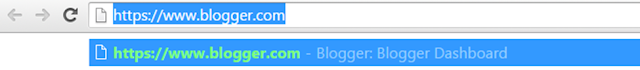
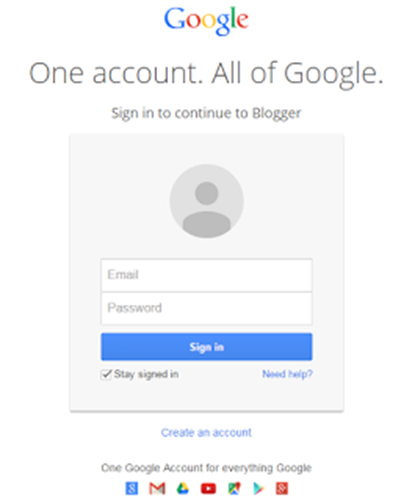








0 Comments